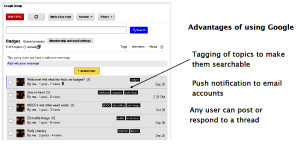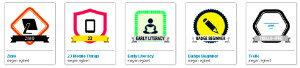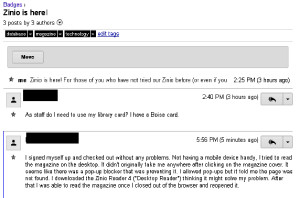Note from Michael: I posted about Megan’s work here: https://tametheweb.com/2013/09/26/if-you-like-it-put-a-badge-on-it/ I remember my exact reaction the first time I heard about Digital Badges. “Hey, these could replace performance reviews!” I exclaimed. Maybe it was due to upcoming performance reviews I didn’t want to complete, maybe it was my deep love for quest based learning, or maybe it was just one of the many things I exclaim in excitement during any given day, but for some reason it stuck. I couldn’t get badges out of my head.
I remember my exact reaction the first time I heard about Digital Badges. “Hey, these could replace performance reviews!” I exclaimed. Maybe it was due to upcoming performance reviews I didn’t want to complete, maybe it was my deep love for quest based learning, or maybe it was just one of the many things I exclaim in excitement during any given day, but for some reason it stuck. I couldn’t get badges out of my head.
This was several years ago and my excitement over badges has only continued to grow. I’ve experimented with different badge platforms, I’ve earned badges myself and I’ve attended several conference sessions and trainings about badges. The only piece of the puzzle that needed to fall into place was I needed a Director that would say YES. I lucked out when we landed Gretchen Caserotti (the Queen of saying yes) as our new Director.
Although I had originally dreamed of badges replacing performance reviews, I did realize that is a huge overhaul that would take time, testing, and some research behind that type of decision. I decided that a great place to start would be to see if badges could increase our staff’s use of continuing education or professional development.
Step 1: I created this video. When it received a lot of attention I realized I better actually act on this idea.
Step 2: I utilized our staff intranet (which is a Google Page) to create a discussion board for Badges.
Step 3: I started creating badges in Credly based on professional development or continuing education topics that I was aware of, or that pertained to our specific library. I specifically chose Credly because it is very easy to use and there is no design or coding knowledge required. I believe this will allow more staff members to get involved in the process later on.
Step 4: I decided to pilot the project with a small group of staff members (our branch library staff) so I could survey them on the process. I presented the idea to them at their staff meeting and it was received with a lot of enthusiasm.
See the survey questions here.
Step 5: As I learn about different opportunities I create a corresponding badge and then post it to the discussion board like this.
Each time I tell them what they need to respond with in order to get that specific badge. Sometimes it is something as easy as testing out a new database (create an account, check something out, report back). Sometimes it is more involved, like with #23MobileThings. This is a wonderful opportunity for staff to share what they are learning too. For example, we just subscribed to Zinio. I offered a badge to anyone who would create an account and test it out (which will lead to us being able to better help patrons with it.)
Here is the response from two of the participants.
Step 6: I encourage other staff to create Credly accounts so they can issue badges as they ?nd opportunities that could enhance job performance.
What I’ve learned
This is all still very new. I only began piloting it with the branch library staff a few weeks ago. However, already the feedback has been very positive. Three of the six staff members have already participated and others have expressed interest. Many of them quickly bought-in to the ideas since it serves as a personal tracking tool for them (records dates, accomplishments, and pushes badges to outside resources like LinkedIn).
One unforeseen challenge is because the Google Page pushes new posts to people’s email, they often times respond to my challenges through the email instead of on the discussion site. It still works but doesn’t allow for group knowledge sharing about questions or challenges. I’m trying to encourage them to respond via the site even when they get an email noti?cation.
So far nobody has posted opportunities that they have found, they have only responded to mine. I really don’t want this to be a top down project, but I think it will take some time before they get used to the discussion board and then I hope they will post opportunities.
Looking Forward
I am going to present the project to all staff in late November. I want it to be a way to make learning fun, interactive, and available for everyone while also sharpening everyone’s technology skills. I’m hoping to continue to iron out any kinks before then, so I would love to hear suggestions/feedback!
 Megan Egbert is the Youth Services Supervisor for the Meridian Library District in Meridian, Idaho. Previous to her two years in this position she was a Teen Librarian. Her interests include STEAM education, digital badges, makerspaces, and funny puppets. She can be found at @meganegbert or megan@mld.org.
Megan Egbert is the Youth Services Supervisor for the Meridian Library District in Meridian, Idaho. Previous to her two years in this position she was a Teen Librarian. Her interests include STEAM education, digital badges, makerspaces, and funny puppets. She can be found at @meganegbert or megan@mld.org.